Prvi put instaliram i setujem Wordpress.org. Zakucao sam se.
Iz XAMPP Control Panela pokrenuo sam Apache i MySQL. Ništa nisam dirao od parametara. Default.
Evo detaljnog uputstva sa Wordpress.org sajta oko ovog fajla. Evo sadržaja wp-config-sample.php fajla koji povezuje WP sa bazom. Popunio sam ovaj fajl prema uputstvu sa linka, snimio kao wp-config.php:
// ** MySQL settings - You can get this info from your web host ** //
/** The name of the database for WordPress */
define('DB_NAME', 'database_name_here');
/** MySQL database username */
define('DB_USER', 'username_here');
/** MySQL database password */
define('DB_PASSWORD', 'password_here');
/** MySQL hostname */
define('DB_HOST', 'localhost');
/** Database Charset to use in creating database tables. */
define('DB_CHARSET', 'utf8');
/** The Database Collate type. Don't change this if in doubt. */
define('DB_COLLATE', '');
/**#@+
* Authentication Unique Keys and Salts.
*
* Change these to different unique phrases!
* You can generate these using the {@link https://api.wordpress.org/secret-key/1.1/salt/ WordPress.org secret-key service}
* You can change these at any point in time to invalidate all existing cookies. This will force all users to have to log in again.
*
* @since 2.6.0
*/
define('AUTH_KEY', 'put your unique phrase here');
define('SECURE_AUTH_KEY', 'put your unique phrase here');
define('LOGGED_IN_KEY', 'put your unique phrase here');
define('NONCE_KEY', 'put your unique phrase here');
define('AUTH_SALT', 'put your unique phrase here');
define('SECURE_AUTH_SALT', 'put your unique phrase here');
define('LOGGED_IN_SALT', 'put your unique phrase here');
define('NONCE_SALT', 'put your unique phrase here');
/**#@-*/
/**
* WordPress Database Table prefix.
*
* You can have multiple installations in one database if you give each a unique
* prefix. Only numbers, letters, and underscores please!
*/
$table_prefix = 'wp_';
/**
* WordPress Localized Language, defaults to English.
*
* Change this to localize WordPress. A corresponding MO file for the chosen
* language must be installed to wp-content/languages. For example, install
* de_DE.mo to wp-content/languages and set WPLANG to 'de_DE' to enable German
* language support.
*/
define('WPLANG', '');
Međutim, ne znam šta treba da uradim u XAMPP-u da bih to povezao. Ovako, naravno, dobijam poruku da postoji greška:
WordPress requires that your web server is running PHP. Your server does not have PHP installed, or PHP is turned off.
XAMPP u statusu kaže da je PHP activated. Verovatno treba da ispodešavam MySQL ali ne znam kako. Help!




 Kako podesiti Wordpress.org + XAMPP (Apache, MySQL, PHP) u lokalu?
Kako podesiti Wordpress.org + XAMPP (Apache, MySQL, PHP) u lokalu? Re: Kako podesiti Wordpress.org + XAMPP (Apache, MySQL, PHP) u lokalu?
Re: Kako podesiti Wordpress.org + XAMPP (Apache, MySQL, PHP) u lokalu?

 Re: Kako podesiti Wordpress.org + XAMPP (Apache, MySQL, PHP) u lokalu?
Re: Kako podesiti Wordpress.org + XAMPP (Apache, MySQL, PHP) u lokalu?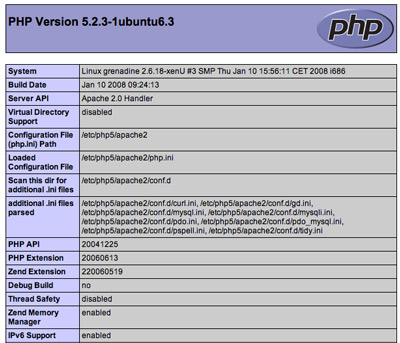
 Re: Kako podesiti Wordpress.org + XAMPP (Apache, MySQL, PHP) u lokalu?
Re: Kako podesiti Wordpress.org + XAMPP (Apache, MySQL, PHP) u lokalu?


