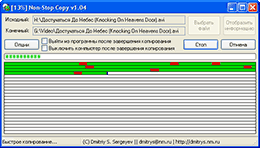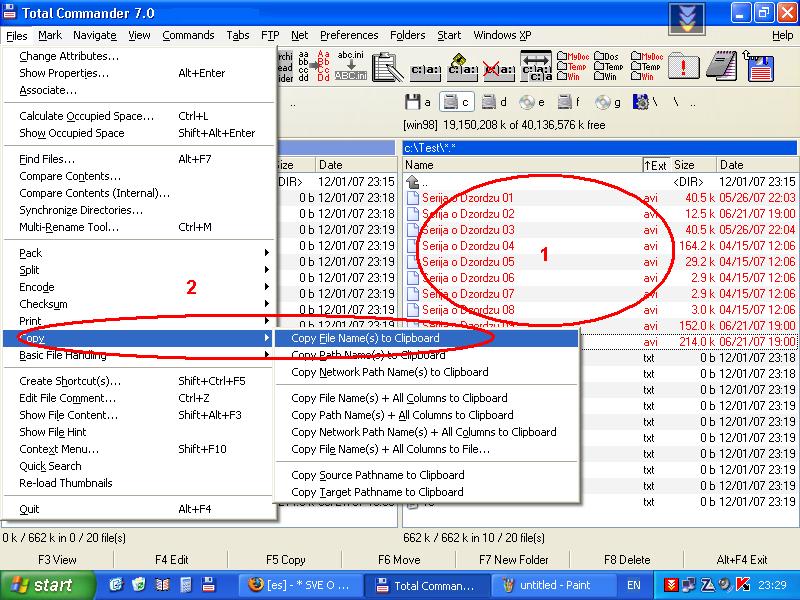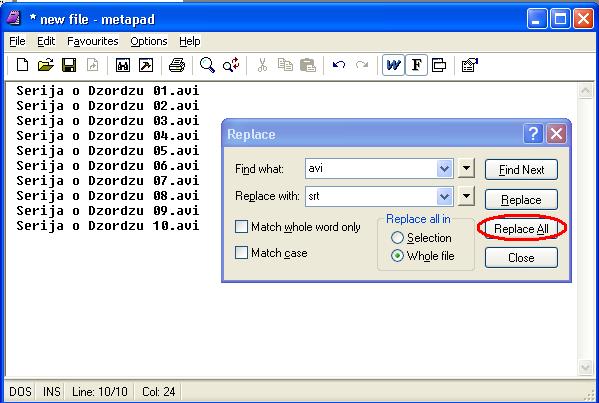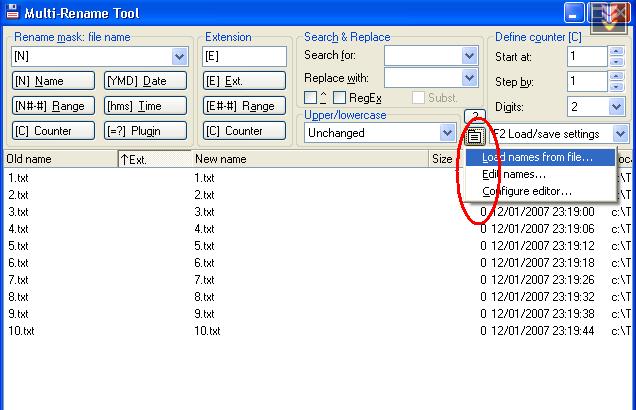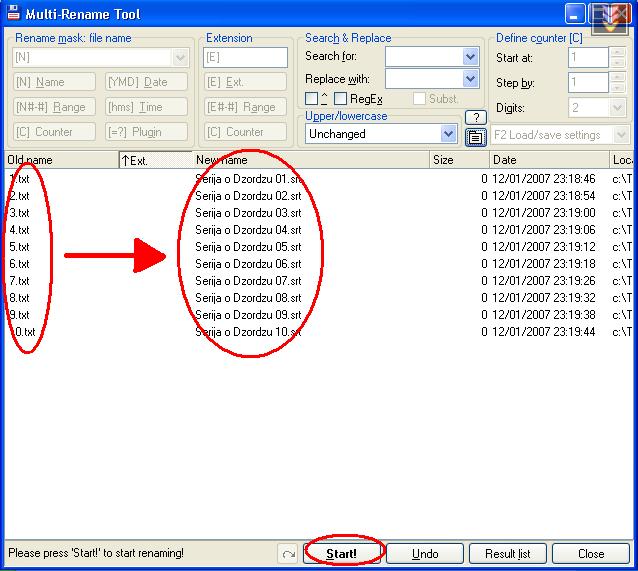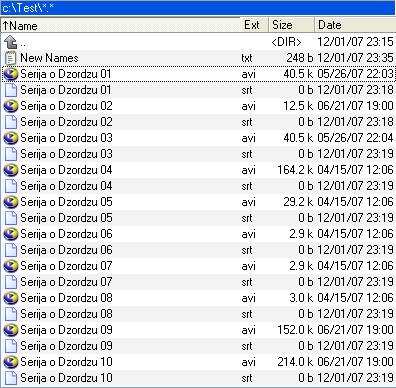Total Commander je dobio novi plugin kojim je moguće kopirati oštećene CD/DVD diskove na način kako to radi npr. Iso Buster, ili fajlove sa oštećenih hard diskova. Program Bad Copy čita fajlove na način različit od onoga na koji to radi Windows, tako da je moguće, recimo, prekopirati oštećen video fajl i (uz male poteškoće) odgledati ga.
Link za download ovog
ruskog 
programa na engleskom jeziku je
http://hram-tc.ru/wfx/badcopy_eng.htm
Evo i screenshot-a
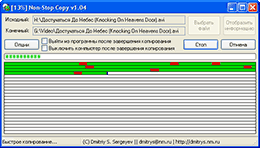
Program se instalira kao wfx plugin, što znači da će se pojaviti u Network Neighborhood kao file system plugin (slično kao CD/DVD Burner ili Startup Guard pluginovi).
Citat:
Copies files from bad CDs / DVD of disks, and also with bad HDD.
Reads out a file parts, and those parts that were not read fills in zero.
For disks with films it is not critical also films after that it will be possible to look.
Many thanks to:
Dmitry Sergeev program for Stop Copy v1.04,
official website:
http://dmitrys.nm.ru
Version 1.0.0.5
[+] english interface
[*] seve current method
[*] default Non-Stop Copy english interface
Citat:
All data on the process of copying, some of the information about the source file and map bad sectors saved in the *.NSC file. This file final stored in the directory under the file name, which is produced from
the addition of the file name end expansion "nsc" originalfilename.nsc
If copying is not completely finished and left the bad sectors,
NSC- file is not saved or removed if it was retained earlier. In
NSC- process of copying a file is automatically saved with
frequency, which is defined option "Period autosaved
NSC- file. "
It is not remove NSC- file, as a result of it, you will know that
the appropriate file in this directory is not copied to the end. In addition,
you will always be able to continue copying the file.
If you want to view the information on a file, which
backed up by the "Stop Copy," click "Display
information "and select either copied file, which want
see information or appropriate NSC- file.
NSC- file is stored with the attribute "hidden", so to see
him, you must include in the display settings hidden conductor
the files.
@petersonic
Mislim da je to ono što si tražio u tvom predhodnom postu. Otvori Network Neighborhood, klikni na Bad Copy, pa na Options, pa dupli klik na nscopy. Javi rezultate!
 [Ovu poruku je menjao SlobaBgd dana 23.11.2007. u 00:09 GMT+1]
[Ovu poruku je menjao SlobaBgd dana 23.11.2007. u 00:09 GMT+1]




 Re: * SVE O Total Commander-u
Re: * SVE O Total Commander-u Re: * SVE O Total Commander-u
Re: * SVE O Total Commander-u