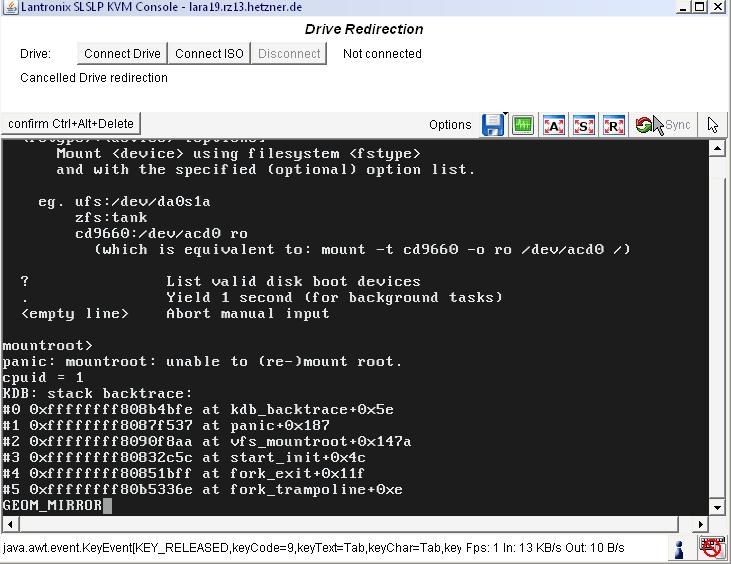Izgleda da je zbog ukljucenog firewalla, pa nisam mogao da koristim ;)
http://www.daxten.com/us/download/lara_manual_pre.pdf
Code:
6 Frequently Asked Questions
Q 001: Login on LARA fails.
A 001: Was the correct combination of user and password given? On delivery,
the user "super" has the password "lara". Moreover your browser must
be con�gured to accept cookies.
Q 002: The remote mouse doesn't work or is not synchronous
A 002: Make sure the mouse settings in LARA match the mouse model. There
are some circumstances where the mouse synchronization process could
behave incorrectly, refer to Section 5.3.4 on page 37 for further explanation.
Q 003: The video quality is bad or the picture is grainy
A 003: Try to correct the brightess and contrast settings with the OSD (see
Section 5.3.3 on page 34) until they are out of a range where the picture
looks grainy. Use the auto adjustment feature to correct a
ickering
video.
Q 004: I have problems with Windows 98 and the Java Plug-in version.
A 004: Don't use Java Plug-in version under Windows98.
Q 005: I use the Mozilla Browser 0.9.x., Netscape 6.x and https (secure
http). When I try to open the Remote Console applet
loading may fail with Bad Magic Number Exception.
A 005: This is a bug in some older versions of Mozilla. Don't use https or
upgrade your Browser.
Q 006: The Remote Console window can't connect to LARA.
A 006: Possibly a �rewall prevents access to the Remote Console. Make sure
the TCP port numbers 443 or 80 are open for incoming TCP connection
establishments.
Q 007: No connection can be established to LARA.
80 CHAPTER 6. FREQUENTLY ASKED QUESTIONS
A 007: Check whether the network connection is working in general (thping e
IP address of LARA). If not, check network hardware. Is LARA powered
on? Check whether the IP address of LARA and all other IP
related settings are correct! Also verify that all the IP infrastructure of
your LAN, like routers etc., are correctly con�gured. Without a ping
functioning, LARA can't work either.
Q 008: Special key combinations, e.g. ALT+F2, ALT+F3 are intercepted
by the console system and not transmitted to the host.
A 008: You have to de�ne a so-called 'Button Key'. This can be done in the
Remote Console settings.
Q 009: In the browser the LARA pages are inconsistent or chaotic.
A 009: Make sure your browser cache settings are feasible. Especially make sure
the cache settings are not set to something like "never check for newer
pages". Otherwise LARA pages may be loaded from your browser cache
and not from the card
Stane Dolanc: "Bavljenje tehnikom treba da postane svakodnevna potreba coveka.."